4-Month Free Trial Test & Validate your 3DS Products & Authentication Flows with our Free 3DS Sandbox Environment.
4-Month Free Trial Try our 3DS Sandbox Environment.
4-Month Free Trial Test & Validate your 3DS Products & Authentication Flows with our Free 3DS Sandbox Environment.
4-Month Free Trial Try our 3DS Sandbox Environment.
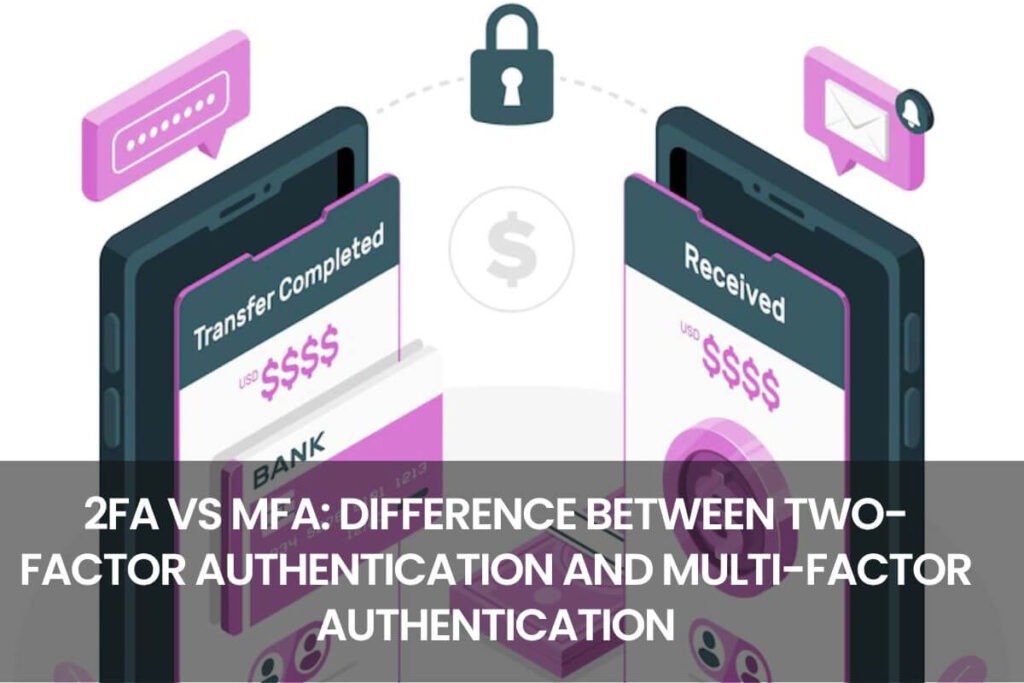
2FA vs MFA: MFA as opposed to 2FA. Therefore, two-factor authentication (2FA) requires users to show two types of authentication while MFA requires that users present at minimum two, if not more, types for authentication. This means that every 2FA is MFA however, not every MFA is a 2FA.
As users, we typically encounter authentication in one of the following three forms:
Single-factor authentication relies on just one method to verify a user’s identity—most commonly, a standard password. It’s simple but offers minimal security.
Two-factor authentication (2FA), also known as two-step verification, enhances security by requiring two different types of evidence to confirm a user’s identity—such as a password and a verification code sent to a mobile device.
Multi-factor authentication (MFA) takes it a step further by requiring two or more distinct verification methods. This approach significantly strengthens security by adding extra layers of protection, making unauthorized access much more difficult.
Both 2FA, as well as MFA, require a mix of various authentication factors. What are those factors? In the realm of security it is possible to identify three authentication factors that are interconnected in the cases of MFA and 2FA:
For more information about the factors that determine authentication that is involved in authentication, we’ll look at each one separately and provide an example to give you a better understanding.
Knowledge authentication, also known as “Something that the user is familiar with” is one of the most commonly used authentication factors that is typically a plain security code as well as a PIN. The most popular factor in single-factor authentication, but is also utilized in 2FA as well as MFA. Since it’s one of the earliest forms of authentication, passwords in today’s cyberspace is an extremely weak security links. For experienced hackers, cracking passwords is as simple as breaking an egg.
The term “possession authentication” typically is a reference to the use of an HW token or a smart card or, more commonly the smartphone. Let’s suppose that you have to authenticate a purchase online by using the help of an OTP (One-time passcode) that is sent to your phone. By using this method of authentication, you’re showing the possession (the mobile or smartphone number on that you got the OTP). OTPs are a well-known method of authentication to verify online transactions due to their accessibility through mobile tokens. However, because 2FA or MFA have multiple security elements and a lot of friction, the amount the OTP has to endure isn’t the best.
The inherence authentication method is based on biometric authentication, dependent on the user’s distinctive characteristics. Biometric authentication usually includes fingerprint or facial recognition in addition to location behavior. Since biometrics are extremely difficult to fake and are highly secure, inherence is believed as the safest authentication method of all three. Biometrics are among the top choices in the realm of two-factor as well as multi-factor authentication.
Single-factor authentication relies solely on one method of security typically a password. Most people access their personal and business accounts using just this single layer of protection. However, you may have noticed that many services now require an additional authentication step. That’s because relying on passwords alone is no longer sufficient in today’s threat landscape.
Cybercriminals have a wide range of effective techniques for stealing passwords, including keylogging, brute-force attacks, and phishing. These methods often succeed, especially when users rely on weak or reused passwords. If your business still uses passwords as its primary defense, it’s time to consider more advanced security solutions like two-factor authentication (2FA) or multi-factor authentication (MFA).
There’s increasing momentum behind the idea of eliminating passwords entirely. What once seemed like a far-off concept is already becoming reality. For example, Apple is phasing out passwords in favor of Passkeys secure digital credentials tied to biometric data like Face ID or Touch ID.
As the shift toward passwordless authentication accelerates, businesses must stay ahead of the curve. Implementing robust 2FA or MFA strategies now is essential for protecting company data and ensuring a secure future.
On the basis of definitions discussed previously, we can conclude we can say that 2FA is one of the subsets of MFA. This is a result of the following: All 2FA is MFA however, there are exceptions. MFA can be described as 2FA. Why? The primary distinction between 2FA and MFA is a requirement for explicit two authentication factors, whereas MFA requires at minimum two or more authentication elements as shown by.
The primary distinction of the two-factor authentication (2FA) and multi-factor authentication (MFA) is in the amount of authentication criteria. Two-factor authentication requires only two authentication elements to be provided in the process of authentication. Multi-factor authentication requires users to provide at least two authentication factors.
The most accurate answer is: it all depends. Some may say the answer is simple, but for the reason of providing complete information, we’ll go over this issue. Each MFA that includes 2FA too can only be as secure in the manner that it is used in the specific scenario. Let’s look at it this way when you combine three authentication methods, like the PIN (knowledge), OTP (possession), as well as fingerprint (inherence), you, ‘re better off than using one password. The above-mentioned MFA method is also superior to 2FA which includes, for instance, OTP and Face ID. In some instances, two-factor authentication can beat multi-factor authentication.
Whatever the ”missing’ authentication factor, 2FA could be more secure as compared to MFA. In the event that 2FA requires authentication elements like the Push Notification (possession) as well as Fingerprint (inherence) and one of the more secure methods of authentication available, the three-factor method mentioned previously, MFA doesn’t stand any chance. This is proof of the fact that MFA can only be as safe in the methods used to authenticate.
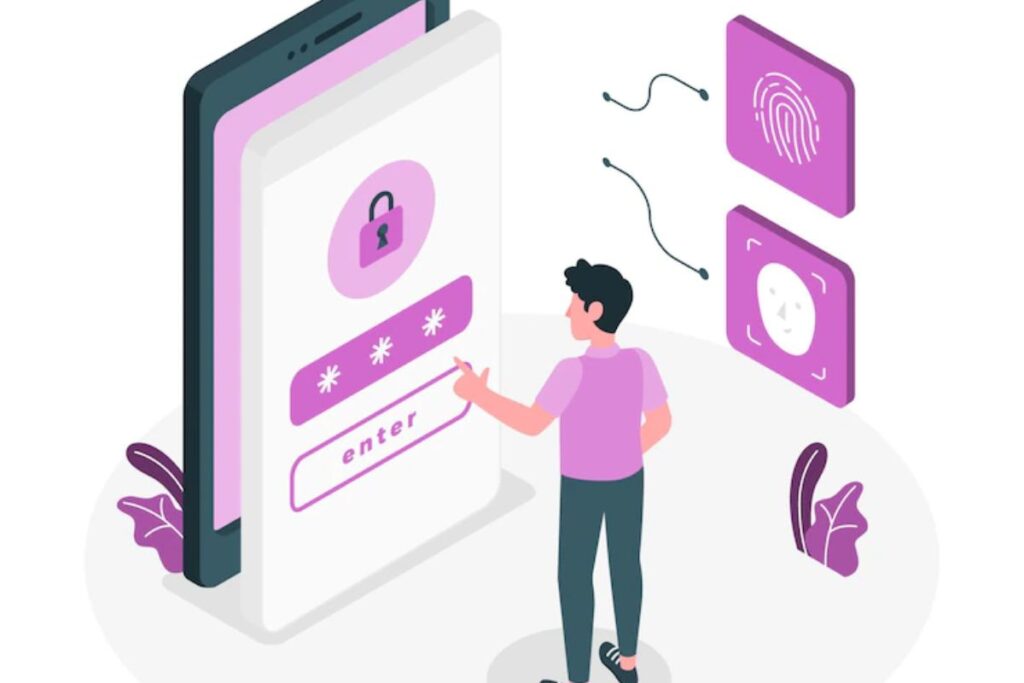
Security layers added to the mix result in increased friction, don’t you think? Not necessarily. The increasing use of smartphones allows for security checks that don’t require the involvement of users. If we consider location as an inherent factor and the data is extracted without the intervention of the user. To get the most effective results it is essential to have some friction. Methods like Push Notifications as well as Biometrics require very little effort from the end user’s side and provide the highest security standards.
The balance between security and friction could be summarized in the following way A multi-factor authentication system must be based on the least friction and most secure methods for authentication.
5FA, also known as five-factor authentication is an extended version of the model, which includes two additional authentication factors on top of the previously mentioned possession, knowledge, and inherence. The two factors of authentication involved are the behavior that the user performs or how they act and the location of what the location of the user.
What the user is aware of (PIN password, PIN)
A thing that the user owns or has (token)
A thing that users are (biometrics)
What the user does or how they do it
The location where the user is
Both behavioral and location-based authentication serve as supplementary layers of security and should not be relied upon as primary methods for verifying a user’s identity. For example, behavioral authentication, which monitors patterns like typing speed or touchscreen usage is still in its early stages of development. Relying solely on such methods poses risks, as these patterns can vary and aren’t always reliable indicators of identity.
Similarly, location-based authentication can be manipulated. Malicious users can easily disguise their true location using tools like VPNs, making it an unreliable standalone verification method.
Another reason these methods have seen limited adoption is the lack of regulatory backing. Current authentication regulations, such as those under PSD2, clearly define knowledge (something you know), possession (something you have), and inherence (something you are) as valid factors. However, location and behavior are not explicitly recognized in these standards, which limits their acceptance as core authentication elements.
With many years of rich experience in technology development, Logibiz Technologies aim to boost your online presence by offering 360-degree solutions related to Online Payments and its Security.
From Online Fraud Prevention solutions to White Label Payment Gateway Platform and complete 3DS testing environment, Logibiz has got your back. Additionally, we also offer consultancy services for all your EMVCo & Card Scheme certification needs.
We provide Free Demo & POC of our products which are certified globally and trusted by leading Financial Institutions worldwide.
Book a Free Consultation Call with our experts to discuss how we can help grow your online payments business.
Test your 3DS Products with a 4-Month Free Trial of our 3DS Sandbox Environment.
Try 4-Month Free Trial of our 3DS Sandbox Environment.
We provide Tailored Payment Solutions for PSPs, Payment Gateways, Banks and Merchants with a complete range of top-tier payment gateway platforms, robust authentication solutions, and cutting-edge testing tools.
We’ll update you on our upcoming events, newsand publications.
Test & Validate all your 3DS Products & Authentication Flows with a 4-Month Free Trial of our 3DS Sandbox Environment.
Try our solutions for free! Sign up now and see how we can help you.
Explore our comprehensive services. Download our brochure for detailed information on our offerings and solutions.
The 3DS Server provides a functional interface between the Directory Server (DS) and the 3DS Requestor Environment flows. 3DS Server is responsible for gathering necessary data elements for 3-D Secure messages, authenticating the DS, validating the DS, the 3DS SDK, and the 3DS Requestor, safeguarding the message contents. The 3DS Server also helps to protect the message content while it is being transferred to DS and vice versa.